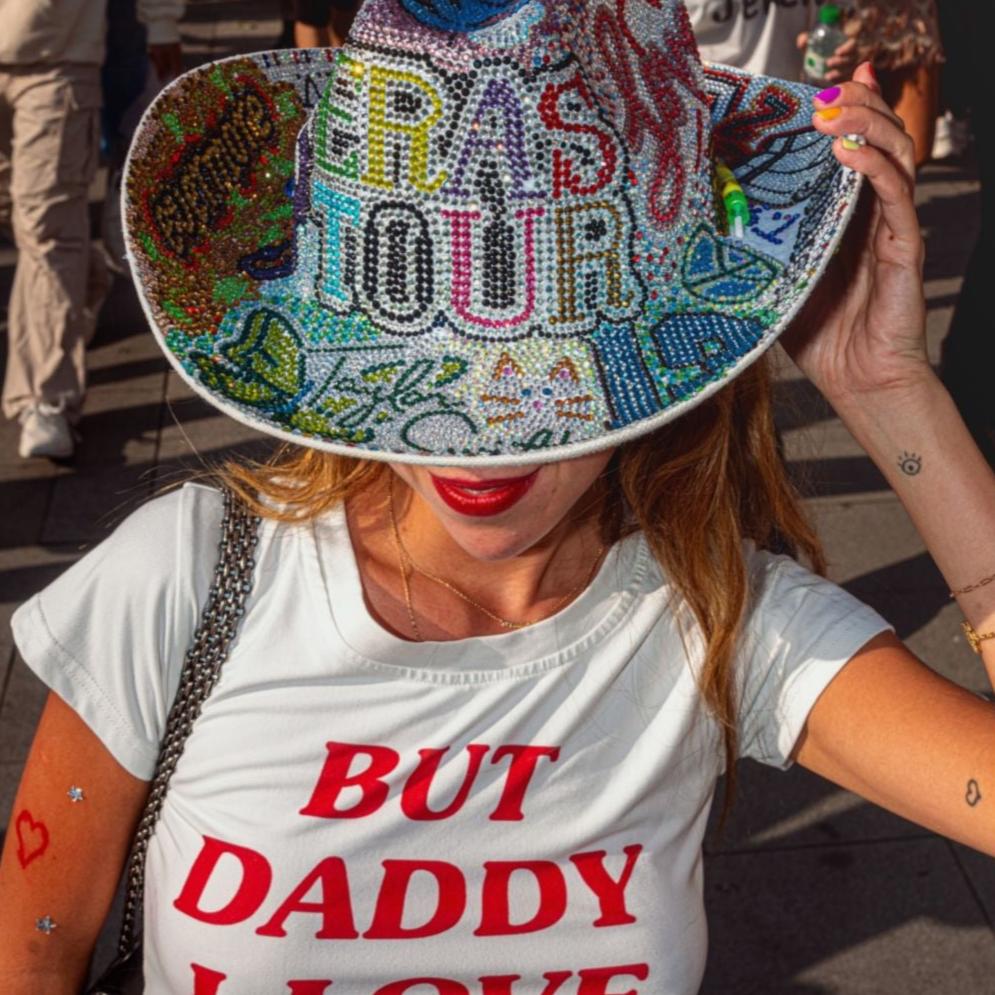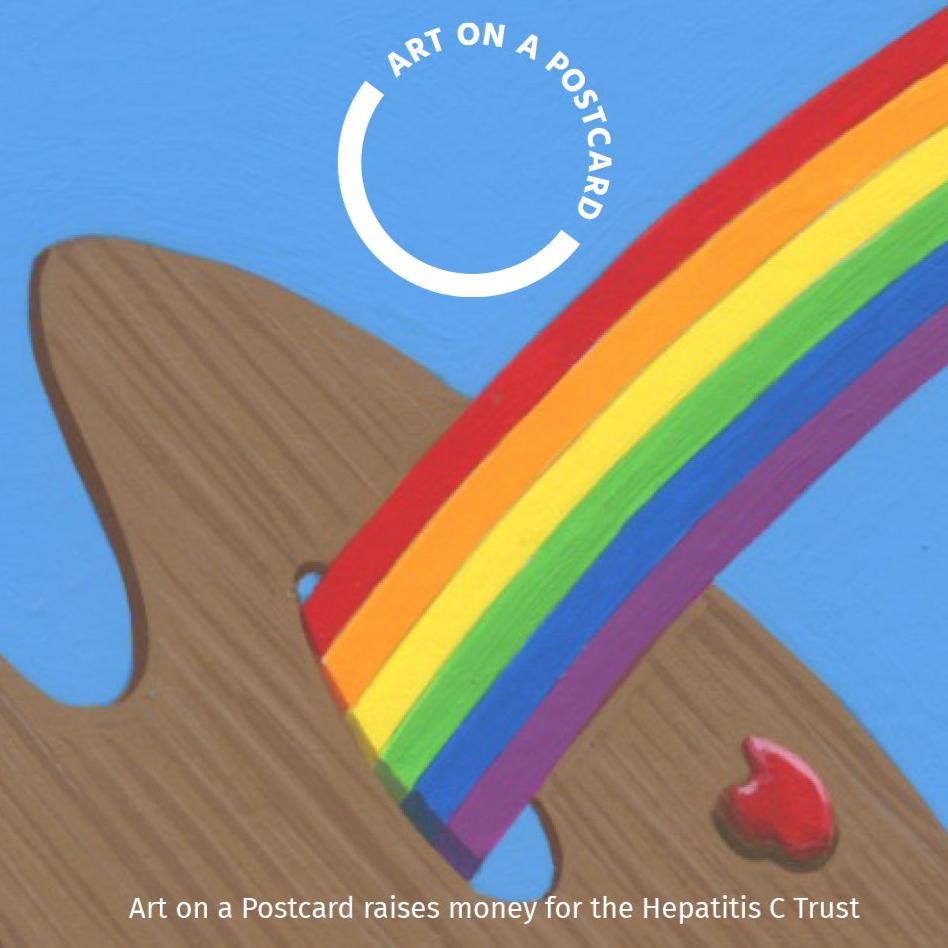Kojo Marfo has generously donated 4 original artworks to raise money for The Hepatitis C Trust helpline. Learn how to bid below:

Log In or Register for an Account
- Click the account button on the top left of our website or click here
View Auction + Place Bids on the auction page HERE
- Click on the product you are interested in and type in the amount you want to bid, press place bid!
- You will receive a bid confirmation email and another email if you are outbid
View Your Bids
- During the auction you can view a summary of your bids. Go to your account by clicking on the icon on the top left of our website (or click here)
After the Auction
- Once the auction has ended you will be able to view your successful bids within your account under ‘Winning Lots’ and pay for them by clicking ‘Buy Now’
- You will also receive a bidding confirmation email with details of your winning bids and a payment link
Tracking Info
- Once your payment is complete, we will get your order ready and be in touch with tracking information in the next few days